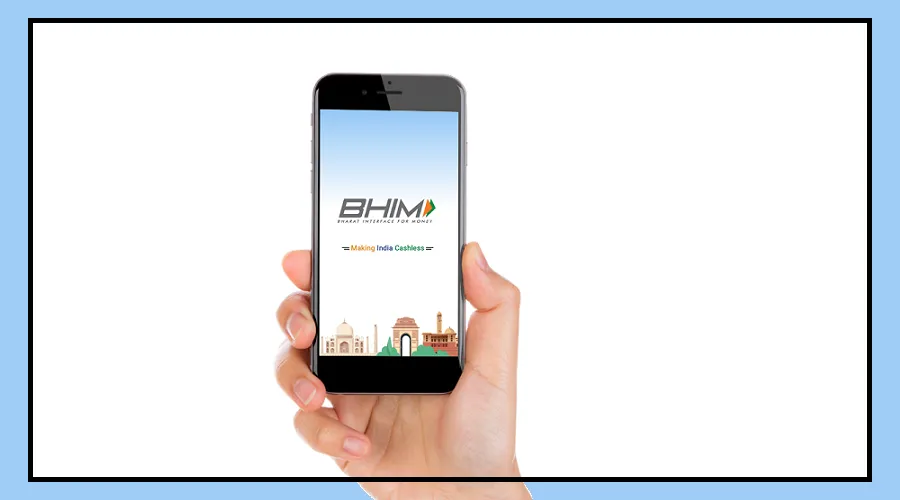Now, you can make UPI payments even if your bank account has no balance. There’s no need to call any third party or use another app.
BHIM UPI has introduced a special feature that allows payments to go through even when your account is empty. Let’s understand what this feature is and how it works.
UPI Circle Feature in BHIM UPI
BHIM UPI has launched a feature called UPI Circle. With this, your family members or trusted friends can make payments using your UPI account.
To use this option, you need to create a “circle” by adding the people you trust.
You can also set transaction limits for them and decide whether you want to approve payments before they are made.
This feature is especially useful for elderly family members, or for people who don’t have a bank account or don’t actively use UPI.
Steps to Set Up a UPI Circle
Open the BHIM UPI app and tap on “UPI Circle.”
Select “Add Family & Friends.”
Add the person by entering their phone number and UPI ID.
Choose one of the two options:
Spend with Limit: The person can make payments only up to the limit you set.
Approval Required: You’ll need to approve each transaction before it goes through.
Confirm your selection, and the setup will be complete.
This way, you stay in control while letting trusted people use your UPI account when needed.