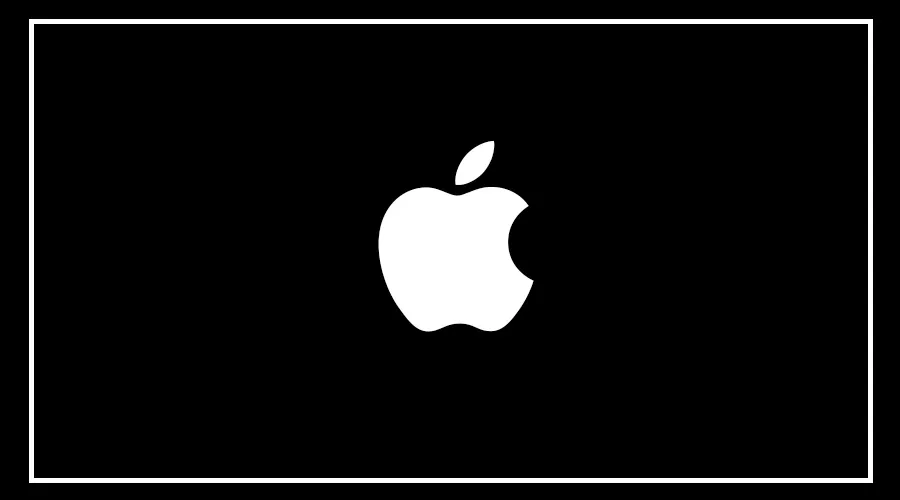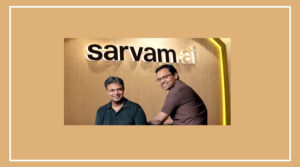Apple is introducing a new feature that helps you know why someone is calling before you even answer.
This feature is mainly designed to deal with spam calls from unknown numbers.
We all receive many spam calls every day, whether it’s about credit cards, loans, or other offers.
Earlier, Apple had a call screening feature that sent unknown calls directly to voicemail.
Now, with the new “Ask Reason for Calling” feature, your iPhone will let you know why an unknown caller is trying to reach you.
How the Feature Works
When you turn on this feature, your iPhone will automatically ask the caller for their name and reason before the phone even rings.
Once the caller responds, your iPhone will display the information, and you can decide whether to answer or ignore the call.
This makes it easier to avoid spam calls while still receiving important ones, such as from a delivery executive.
The process happens in the background, so you only get a notification once the caller’s reason is available.
Previously, the Silence Unknown Calls feature sent all unknown calls to voicemail.
But that sometimes caused important calls to be missed. The new feature solves this problem by asking for a reason first.
Options for Users
This feature is optional. iPhone users can:
Completely avoid call screening with the “Never” option
Choose “Ask Reason for Calling”
Or continue using Silence Unknown Calls
How to Turn It On
To enable the feature:
Open Settings on your iPhone.
Go to the Phone app.
Under Screen Unknown Callers, select “Ask Reason for Calling.”
Supported iPhones
The new feature will work on all iPhones running iOS 26. Apple has confirmed that all iPhones released in 2019 or later will get this update.
Eligible models include:
iPhone 17 series
iPhone 17 Air
iPhone 16 series
iPhone 15 series
iPhone 14 series
iPhone 13 series
iPhone 12 series
iPhone 11 series
iPhone SE (2nd generation and newer)