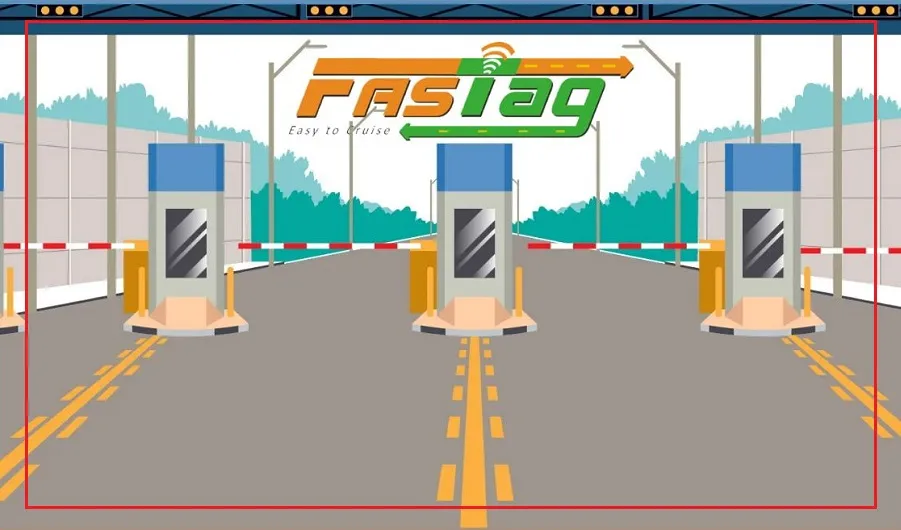FASTag has made highway and expressway travel smoother and faster by allowing toll payments without stopping at plazas.
Today, it’s an essential tool for every driver. But if your FASTag balance runs out during a trip, it can cause unnecessary delays.
To avoid this, always keep it recharged. Here are seven quick and convenient ways to recharge your FASTag anytime, anywhere.
1/7 – UPI Apps: The Fastest and Most Convenient Option
UPI is now the most popular payment method in India. You can recharge your FASTag in seconds using any UPI app like Google Pay, PhonePe, or Paytm.
Open your UPI app, go to the ‘FASTag Recharge’ or ‘Bill Payments’ section, select your issuing bank, and enter your vehicle registration number and recharge amount. Confirm with your UPI PIN, and your recharge will be done instantly.
2/7 – Mobile Wallet Apps: Recharge With Extra Benefits
Apps like Paytm, Freecharge, and Amazon Pay also let you recharge your FASTag easily. These platforms often provide cashback offers or discounts, helping you save money.
The process is similar to UPI—choose ‘FASTag Recharge’, enter your bank and vehicle details, and pay using your wallet balance or linked account.
3/7 – Bank Website or App: The Safest Option
Using your bank’s official website or mobile app is one of the most secure ways to recharge.
Log in to your net banking or mobile banking account, go to the ‘FASTag’ or ‘Payments’ section, and choose ‘Recharge’.
Enter your vehicle number and amount, then pay directly using your bank account, debit card, or credit card.
4/7 – WhatsApp Banking: Recharge Through Chat
Many banks now offer FASTag recharge through WhatsApp banking. Just send a message to your bank’s official WhatsApp number, choose ‘Recharge’ from the menu, and follow the simple instructions. It’s a quick and handy way to top up your FASTag while chatting.
5/7 – POS Terminals at Toll Plazas: On-the-Spot Help
If you’re traveling and can’t recharge online, visit a point-of-sale (POS) counter at any toll plaza.
Provide your vehicle number and make the payment via cash, card, or UPI. The recharge reflects instantly, letting you continue your journey without delay.
6/7 – Net Banking: Ideal for Desktop Users
For those who prefer desktops or laptops, net banking remains a reliable method.
Log in to your bank’s net banking portal, go to the bill payment or recharge section, select ‘FASTag Recharge’, and complete the process by entering your details and payment amount.
7/7 – NEFT/RTGS: For Large Recharges
This option is perfect for corporate users or anyone transferring large sums to their FASTag wallet.
Add your FASTag account as a beneficiary in your bank account and transfer funds via NEFT or RTGS. Once the transaction is completed, the amount will be credited to your FASTag balance.
By using any of these methods, you can ensure your FASTag always has enough balance — keeping your journeys smooth, cashless, and hassle-free.