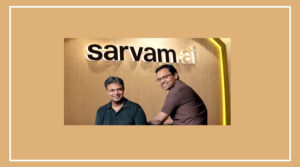The Nano Banana digital art trend is still taking the internet by storm.
People are turning their photos into stunning, stylish images using just a few text prompts.
Now, the craze has taken on a festive twist with Diwali and Dussehra-themed edits.
Thanks to Google’s Gemini AI, users can create festive looks, outfits, and vibrant scenes in seconds.
From lighting diyas to attending Dussehra melas, the possibilities are endless for those who want to celebrate digitally.
How to Join the Festive Nano Banana Craze
Creating your own AI festive portraits is simple:
Open the Google Gemini app on your device.
Log in with your Google account.
Navigate to the Nano Banana feature.
Upload a selfie or photo.
Enter one of the festive prompts below.
Click Generate, then download and share your creation on social media.
Here are some festive prompts to try:
Diwali Preparation: Transform your photo into a cozy Diwali scene, with diyas, marigold decorations, and a warm, sunlit room.
Diwali Rangoli Creation: Show yourself creating a colorful rangoli at your doorstep, surrounded by diyas and festive decor.
Diwali Pooja Setup: Dress in a saree or lehenga arranging a pooja thali with sweets, flowers, and a lit diya.
Dussehra Victory Procession: Capture yourself enjoying a lively Dussehra procession with chariots, Rama-Sita figures, or marigold garlands.
Diwali Family Gathering: Place yourself sharing sweets and lighting sparklers with family in a warmly decorated living room.
These prompts allow you to personalize your festive images while keeping the AI-generated art fun and creative.
Whether you want to celebrate Diwali or Dussehra, the Nano Banana trend now gives you a way to do it digitally.