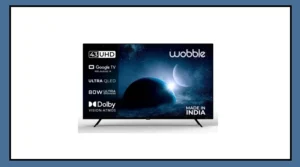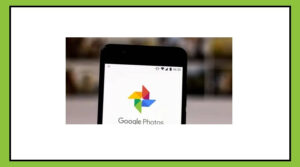Reliance Jio has introduced JioPC, a cloud-based virtual desktop platform. It brings AI-powered and secure computing to homes.
This is the first time such a pay-as-you-go model is available, with no long-term commitment and zero maintenance required.
Jio has partnered with Adobe to offer Adobe Express for free. JioPC is a major step in India’s digital growth, providing a full high-end PC experience for under Rs 50,000. Let’s take a closer look.
How Much Does JioPC Cost?
Users can start using JioPC for just Rs 400 per month. There is no lock-in period, which means users can stop anytime.
JioPC turns any screen into a smart computer without needing costly hardware or upgrades. Just plug it in, sign up, and begin.
JioPC offers a cloud-powered, next-generation AI PC experience that stays updated with the latest tech. It starts instantly, runs smoothly, and doesn’t lag.
It also comes with network-level security to guard against viruses and malware. To use JioPC, you only need a Jio set-top box, a keyboard, a mouse, and a screen.
Free Access to Adobe Express
JioPC needs no repairs and works without additional hardware. It’s designed for students, professionals, and small businesses.
For creativity and productivity, Jio has partnered with Adobe to offer Adobe Express for free. This includes access to design and editing tools, AI-powered features, and 512GB of cloud storage.
This service offers flexible, on-demand computing that can be upgraded at any time. Its subscription model ensures users only pay for what they need.
JioPC includes tools for learning, working from home, and daily tasks. It’s available for all JioFiber and Jio AirFiber users across India. New users can try it free for the first month.
Key Features of JioPC
Starts at Rs 400/month with no long-term commitment.
No hardware needed—turn any screen into a PC.
Fast boot-up, auto updates, and no lag.
Network-level protection from viruses and hackers.
AI-powered tools for education, work, and creativity.
Available for JioFiber and Jio AirFiber users nationwide.
Includes 1-month free trial with Jio Workspace, browser-based Microsoft Office, and 512GB cloud storage.
How to Set Up JioPC
Turn on your Jio set-top box and go to the Apps section.
Open the JioPC app and tap on Get Started.
Plug in your keyboard and mouse.
Sign in with your linked phone number or register with your details.
Once logged in, you’re ready to start using your cloud-based computer.