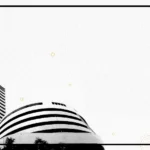After a long wait, UIDAI has launched its new Aadhaar app on the Google Play Store. Currently, it is available in the early access stage, meaning it’s still being tested.
However, Android users can download and start using it right away.
At present, the app is only available for Android phones, so iPhone users will need to wait a bit longer.
Now the question is – what’s new in this Aadhaar app, and how can you use it?
What is the New Aadhaar App?
Earlier this year, in April, IT Minister Ashwini Vaishnaw had announced this new Aadhaar app through a post on X (formerly Twitter). He shared that the app is designed to make sharing Aadhaar safer and easier.
Now, people won’t have to carry or submit photocopies of their Aadhaar card at hotels, airports, mobile stores, or other places.
With the help of this app, users can now verify their identity digitally. This means you no longer need to submit a physical copy of your Aadhaar card.
Until now, people had to give photocopies to verify their identity in many places. But with this app, the whole process has become digital and secure.
How to Install the App?
To download the app, open the Google Play Store on your Android phone and search for “Aadhaar.”
You’ll see a list of Aadhaar-related apps. Look for the second app in the list – that’s the official one from UIDAI.
Make sure the phone you are using has the SIM card that is linked with your Aadhaar.
Also, double-check that you are downloading the genuine UIDAI app, as there may be many fake or similar apps on the Play Store.
How to Use It?
Once the app is installed, choose your preferred language. Next, enter your Aadhaar number. A message (OTP) will be sent to your Aadhaar-linked phone number.
After this step, the app will ask you for face authentication. You’ll be able to verify your identity using your face.
Then you will need to create a 6-digit PIN. Once the PIN is confirmed, you’ll be logged into the app.
What’s Special About the Aadhaar App?
After logging in, the app will display a QR code. This can be scanned to digitally share your Aadhaar number easily.
There’s also a “Share ID” option, allowing you to share your identity digitally.
Additionally, the app includes a QR scanner. When verifying your Aadhaar somewhere, you can scan their QR code.
The app will then ask which Aadhaar details you wish to share. After choosing the details, you will complete face verification to confirm your identity.
This means with just a few taps, you can now securely share your Aadhaar information digitally using QR codes.