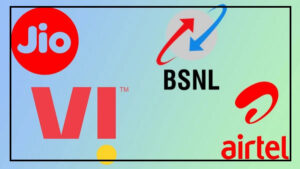In a surprising turn of events, BSNL saw tremendous growth in July, while other telecom giants like Jio, Airtel, and Vi lost customers.
According to TRAI’s report, BSNL attracted about 29 lakh new customers, signaling that people are once again shifting their attention towards the state-run telecom operator.
This surge indicates that BSNL has made significant improvements in its services, aligning better with customer needs.
Get Ready for Super-Fast Internet
BSNL has shared exciting news with its users—by mid-2025, the company plans to install 1 lakh new 4G towers across India.
This major infrastructure upgrade will provide customers with fast and reliable internet, addressing the long-standing issue of slow speeds. BSNL users can look forward to a much-improved network experience soon.
Boost Your Internet Speed in a Few Simple Steps
Did you know you can instantly increase your BSNL internet speed by tweaking a few settings on your phone? Here’s how to enjoy high-speed internet:
- Open Settings on your phone.
- Select the option for ‘Network’ or ‘Connection’.
- Go to ‘Mobile Network’.
- You’ll see the option for ‘5G/LTE/3G/2G’.
- Select ‘5G’ or ‘LTE’ (whichever is available in your area).
By making this simple change, you can experience faster internet speeds with better network connectivity on your BSNL SIM.