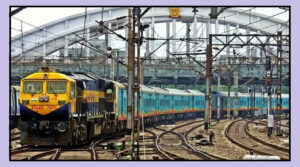If you use Paytm for online payments, this information is relevant to you.
Paytm users may have noticed an Important UPI Alerts notification to activate their new UPI ID (Activate new Paytm UPI handle).
Paytm has recently introduced the option to change UPI handles for all users.
This change aims to simplify UPI payments for users.
How to change @Paytm
Paytm has initiated the process of transferring the @paytm UPI handle to banks.
This change allows users to seamlessly transact using UPI.
Steps to change UPI handle
Step 1: Open the Paytm app.
Step 2: Please enter your mobile number and, if applicable, choose the SIM slot for your dual SIM mobile phone.
Step 3: Following this step, you’ll receive a verification message on your phone.
Use the message to verify your phone.
Step 4: Choose your bank from the list provided. Ensure that the mobile number registered with your bank matches.
If there is a mismatch, you’ll need to provide your bank details again.
Step 5: Afterward, generate a new UPI PIN for the bank you’ve chosen to link with Paytm.
To create the UPI PIN, you’ll need to provide your debit card details.
Step 6: Your UPI PIN has been successfully generated.
Now, you can effortlessly make UPI payments using your new UPI handle.