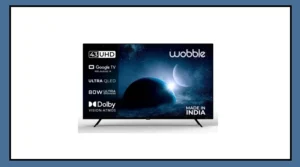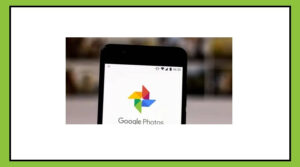In today’s digital age, sending photos, videos, and documents from one phone to another is common.
But if there’s no internet connection, many people wonder how to transfer files. The good news is—you can still share files quickly, safely, and without internet.
Here are 7 easy ways to transfer files between Android and iPhone without using the internet.
Bluetooth
Turn on Bluetooth on both phones and pair them.
Works well for photos, songs, and small documents.
Slow for large video files.
Wi-Fi Direct
Allows fast file transfer without internet.
Enable Wi-Fi Direct on both devices, connect, and send files from your gallery or file manager.
Nearby Share (Android Only)
Available only for Android devices.
Activate it in phone settings to share photos, videos, apps, and documents easily.
AirDrop (Apple Only)
The easiest option for iPhone users.
Turn on Wi-Fi and Bluetooth, enable AirDrop, and send files quickly between Apple devices.
USB OTG Cable
Connect two phones directly with an OTG cable.
Very fast and ideal for large files.
Offline File-Sharing Apps
Apps like SHAREit, Xender, and Zapya create a local hotspot for transfers.
No internet required, but third-party apps may pose data theft risks.
QR Code File Sharing
Some apps convert files into QR codes.
The other phone scans the code to receive the file instantly.