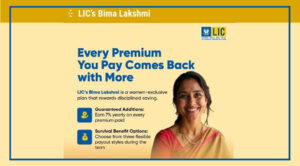The Aadhaar App has made many Aadhaar-related tasks simple and quick.
Whether you want to share your Aadhaar details or lock and unlock your biometrics, everything can now be done with just a tap on your phone.
One of the most useful features in this app is Selective Share.
This feature lets you share only the specific Aadhaar details you want, keeping the rest of your information private.
This means you stay in control of what you share and with whom.
What Is the Aadhaar App?
The Aadhaar App is an official mobile application created by UIDAI.
Its main purpose is to give users safe and easy access to various Aadhaar services on their phones.
A major advantage is that you can store Aadhaar cards of all your family members in one place.
There is no need to carry physical copies everywhere.
The app also supports Face ID login for quick and secure access.
When you scan a QR code through the app, only the necessary details are shared, just like UPI.
This prevents unnecessary exposure of your personal information.
What Is the Selective Share Feature?
Selective Share allows you to choose which Aadhaar details you want to share for verification.
For example, if a service only needs your identity proof, you can share only the essential information.
You can hide details such as:
Photo
Name
Age
Date of birth
Gender
Address
Mobile number
Email address
This gives you more privacy and control over your personal data.
How to Use the Selective Share Feature
Using this feature is very simple. Follow these steps:
Open the Aadhaar App on your device.
Tap on the “Share ID” option on the home screen.
You will see three options: Complete Share, Selective Share, and Download Share.
Select “Selective Share.”
Choose which details you want to share by ticking the boxes.
Tap “Confirm & Share” to complete the process.