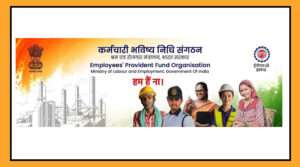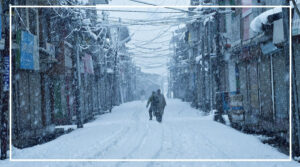The Aadhaar card has become the most important document today. Besides being proof of citizenship, it’s needed for everything from opening a bank account to buying land or a house.
It’s crucial to keep the details in your Aadhaar card updated. UIDAI is offering free updates for these details, and the deadline for this free service has now been extended until September.
UIDAI, the organization responsible for issuing Aadhaar cards, has once again extended the deadline for updating Aadhaar cards for free.
The previous deadline of June 14, 2024, has now been extended to September 14, 2024.
This allows individuals who have not updated their Aadhaar cards to do so without any fees until September 14.
The deadline has been extended several times
UIDAI has offered free updates for Aadhaar cards made over 10 years ago and has extended the deadline multiple times.
The free service deadline was initially extended from March 14 to June 14, 2024, and has now been further extended to September 14.
This means there are two additional months to update Aadhaar details for free.
If you need to update any information on your Aadhaar card (Aadhaar Card Update), you can still do so without any fees.
You will have to pay a fee after September 14!
Once the fixed deadline for updating the Aadhaar card for free (Aadhaar Update Deadline) passes, you’ll need to pay to do this essential task.
The unique aspect is that this free service for updating the Aadhaar card, provided by UIDAI, is accessible only on the myAadhaar Portal.
When extending the deadline for this service, UIDAI communicated through social media that people are being encouraged to update their Aadhaar documents.