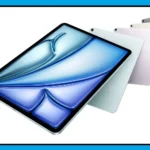Samsung has rolled out an innovative feature for its Galaxy smartphone users – VoWiFi call recording.
With this new functionality, users can now record voice calls made over Wi-Fi, enhancing the utility and convenience of Samsung devices.
Understanding VoWiFi Call Recording:
VoWiFi, short for “Voice over WiFi,” enables users to make and receive voice calls using their Wi-Fi network.
This feature is particularly useful in areas with weak cellular signals or when Wi-Fi connectivity is more reliable.
Samsung has integrated call recording capabilities into VoWiFi mode,
allowing users to capture important conversations effortlessly.
Benefits and Considerations:
The VoWiFi call recording feature can prove invaluable for preserving lengthy or critical discussions.
However, it’s essential to exercise caution when using this feature, especially concerning privacy and legal considerations.
Recording someone’s voice without their consent may lead to legal repercussions in many countries,
highlighting the importance of ethical usage.
How to Enable VoWiFi Call Recording:
1) Open the Settings app on your Samsung Galaxy smartphone. Navigate to the “Call” option within the settings menu.
2) Locate and select “Other call settings.”
3) Look for the “VoWiFi call recording” option and toggle it on.
4) If you cannot find the VoWiFi call recording option, ensure that your smartphone is running on OneUI 6.1 or the latest software version.