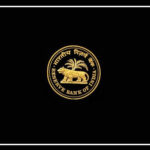In today’s fast-paced digital world, UPI payments have become an integral part of our daily lives. However, there are still situations where a stable internet connection eludes us, leaving us stranded when it comes to making payments.
But fear not, as there’s a solution: Offline UPI payments
How to Make UPI Payments without Internet?
Step 1 : Dial 99# on Your Phone When faced with a lack of internet connectivity, you can still initiate UPI payments by simply dialing *99# from your mobile phone.
To utilize this service, you need to set up your account on a UPI app and link your phone number with your bank account.
Step 2: Navigate the 99# Menu Once you’ve dialed *99#, a menu will appear with various options.
These options include My Profile, Send Money, Receive Money, Pending Requests, Check Balance, UPI Pin, and Transactions.
Step 3: Initiating the Payment To make a payment, select one of the “Send Money” options from the menu.
Next, you’ll need to enter the recipient’s mobile number and choose the desired UPI payment method. You can then enter the amount you wish to send and hit the “Send” button.
Step 4: Affordable Convenience The best part is that making UPI payments offline through *99# comes at a nominal cost of just 50 paise per transaction.
This makes it an economical and accessible option for those times when the internet isn’t on your side.
With offline UPI payments, you no longer have to worry about being stuck without an internet connection when you need to make a payment.
This convenient alternative ensures that digital transactions remain within your reach, even when the online world seems distant.
The good news is that this *99# service is accessible through all major mobile service providers in India, and it’s available in multiple languages, including Hindi and English.