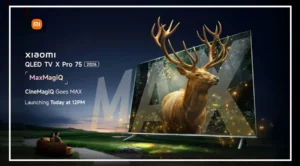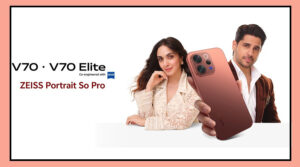If you use the Google Chrome browser, then this news is very important for you.
Google has recently reported a serious security flaw in Chrome, which has already been used for online attacks.
This flaw allows hackers to run harmful code on any user’s computer remotely. It’s a major cybersecurity issue,
and Google has named it CVE-2025-6554. It has been marked as a high-severity threat.
The flaw has been found in Chrome’s V8 JavaScript engine. It has been classified as an “active exploit,” meaning hackers are already using it in real attacks, not just in theory.
How hackers take advantage of this flaw
Hackers can misuse this flaw by creating a harmful webpage, called a malicious HTML page.
If a user opens this page in Chrome, the hacker can run any code they want on that system.
This may include viruses, tools that steal data, or other harmful software. Hackers could steal personal data or even take full control of the computer.
This technical flaw is known as “Type Confusion in V8” and was discovered on June 25 by Clement Lessin from Google’s Threat Analysis Group.
Google has released a new update
To fix this issue, Google has launched a new Chrome update. Windows users will get versions 138.0.7204.96 and 138.0.7204.97.
For macOS users, the update is available in versions 138.0.7204.92 and 138.0.7204.93. Linux users can get version 138.0.7204.92.
The good news is that Android and iOS are not affected by this bug, so no update is needed for those platforms.
Still, Google has strongly advised desktop users to update their Chrome browser immediately.
How to update your browser manually
If your Chrome hasn’t updated automatically, you can update it manually. Just click the three dots in the top right corner of the browser. Go to the “Help” option and select “About Google Chrome.”
You’ll see the new version and it will start downloading automatically. Once the download is complete, restart the browser to activate the new version.