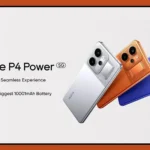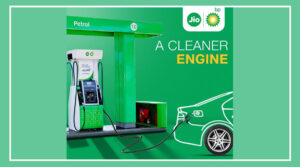Aadhaar Biometric: Nowadays, your Aadhaar card is like your ID. You need it to get benefits from various government programs, like having a bank account or getting a SIM card.
Unfortunately, there are more and more scams happening with Aadhar cards all the time.
If you have an Aadhar card and want to stay safe from fraud, we recommend locking the biometrics of your Aadhar card. This way, nobody can use your Aadhar card for fraud.
How does Aadhaar card fraud occur?
Your Aadhaar card contains both your biometric identity and your date of birth.
This information can be misused by someone to get a SIM card in your name.
Additionally, your personal details may be compromised, leading to mental and financial harm.
What is biometric locking?
Biometric Locking/Unlocking is a service that lets you temporarily lock and unlock your Aadhaar card’s biometrics.
The purpose is to enhance the privacy and confidentiality of your biometric data.
How to lock your biometrics:
1. Visit the website www.uidai.gov.in.
2. Select ‘Aadhaar Services’ under the ‘My Aadhaar’ tab, and then choose ‘Lock/Unlock Biometrics.’
3. A new tab will open. To proceed, check the box that says, “I understand that after biometric lock is enabled, I will not perform biometric authentication until I unlock the biometrics.”
4. Click ‘Lock/Unlock Biometrics.’
5. Enter your Aadhaar number and captcha code, then click ‘Send OTP.’
6. After receiving the OTP, a message will appear on your screen stating, “Dear Users, Biometric Locking facility is currently not enabled for your Aadhaar (UID).
By enabling this feature, you will be able to lock and temporarily unlock your biometric authentication.”
7. If you agree, click ‘Enable Locking Feature.’
8. Your biometrics will be locked after this.