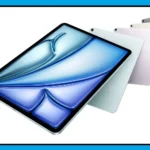Twitter has unveiled a new feature, allowing users to download videos easily, enhancing the platform’s functionality.
However, this service is currently available exclusively to verified users with a Blue subscription.
The company has recently updated the “How to Share and Watch” video on Twitter’s page, providing information about this exciting feature.
Who Can Access the Video Download Feature
Currently, only verified users with a Blue subscription can enjoy the video download service.
The feature is being initially rolled out for iOS users, but Twitter plans to extend it to Android and web users in the near future.
How to Utilize the Video Download Feature
For verified users who wish to take advantage of this feature, follow these simple steps:
Step 1: Log in to your Twitter account and locate the video you wish to download.
Step 2: Once you find the video, tap on the player to open it, and the video will begin playing.
Step 3: Look for three dots in the top right corner of the video player. Click on this option to reveal the “Download Video” or “Download Video” selection.
Step 4: If you have verified user rights and access to the video download feature, a dialog box will appear, confirming the video download.
Click on the download button to save the video to your device for offline viewing.
Please note that this feature is currently restricted to verified users, who must enable the ‘Allow video to be downloaded’ option while tweeting to take advantage of the video download feature.
While the feature is currently accessible only for iOS users with a Blue subscription, Android and web users can anticipate this exciting addition soon.
Twitter continues to enhance its platform with user-friendly features, making the experience more engaging and enjoyable for its diverse community of users.
Verified users with a Blue subscription can now relish the convenience of downloading videos directly from Twitter, enabling them to watch their favorite content offline.