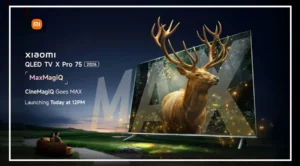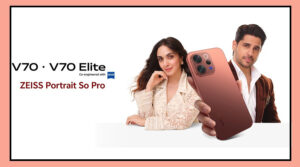X, the microblogging site, has rolled out its audio-video call feature to all users, bringing a new dimension to communication similar to WhatsApp, Instagram, and Facebook.
Initially a gradual release, the feature is now accessible to everyone, greeting users with a notification upon opening the app.
Simple Steps to Connect: How to Make Audio-Video Calls on X
For users eager to explore the audio-video calling feature on X, a straightforward process awaits:
- Navigate to Settings.
- Click on Privacy and Safety.
- Locate the direct message option.
- Enable the audio-video calling feature.
Exclusive Access for Premium Subscribers
While the feature is now available to all, it comes with a catch – audio-video calls are exclusive to premium subscribers.
Only those with a blue tick can initiate these calls, although all users can receive them. X also offers three call-restriction options:
- People connected in your address book.
- Users you follow.
- Verified users.
Initiating Calls – A Quick Guide
To make a call on X, open the Direct Message (DM) feature, click on the phone icon located on the right side of the screen, and choose between audio or video call options.
This sought-after feature is expected to become universally available soon.
X Subscription Plan Unlocks Calling Privileges
While the audio-video calling feature enhances user experience on X, it’s important to note that calling is reserved for those with an X subscription.
As this feature becomes more widespread, users can anticipate seamless communication within the X community.