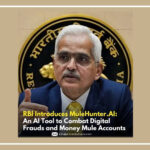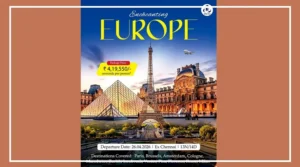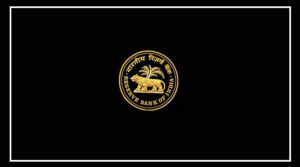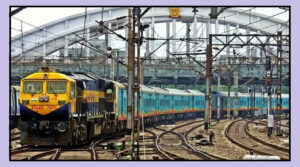New Delhi:
Since its integration into our lives post-demonetization in 2016, Paytm has become a ubiquitous payment platform for various transactions, including the use of Paytm FASTag for vehicle toll payments.
However, recent regulatory actions by the Reserve Bank of India (RBI) against Paytm Payments Bank (PPBL) have raised concerns among users about the fate of their Paytm FASTags.
Read More below:
What’s Happening to Paytm FASTag?
The RBI’s regulatory action against PPBL, which includes a directive to halt accepting deposits or ‘top-up’ services for accounts, wallets,
and FASTags after February 29, has left many Paytm FASTag users wondering about their options.
Deactivating Your Paytm FASTag: Step-by-Step Guide
1) Login to Paytm FASTag Portal: Enter your user ID, wallet ID, and password to access your Paytm FASTag account.
2) Provide Verification Information: Input your FASTag number, registered mobile number, and other necessary details for verification purposes.
3) Access Help and Support: Scroll down and click on the “Help and Support” option.
4) Navigate to Non-Order Related Queries: Select the option “Need Help With Non-Order Related Queries?”
5) Choose Query Related to FASTag Profile Update: Select the option related to updating your FASTag profile.
6) Request FASTag Closure: Select the option to close your FASTag and follow the subsequent steps. Note: Once deactivated, you cannot reactivate the same FASTag.
Porting Your FASTag to Another Provider:
1) Contact Customer Care of New Bank: Call the customer care of the bank where you wish to port your FASTag.
2) Initiate Porting Process: Inform them about your intention to switch and provide the required information for porting.
3) Complete Porting Process: Follow the instructions provided by the new bank to complete the porting process seamlessly.
Important Note:
According to a statement by Paytm, the regulatory actions against PPBL will not affect deposits in users’ savings accounts, wallets, FASTags, and NCMC accounts.
By following these steps, Paytm FASTag users can navigate the changes effectively and ensure smooth transition or deactivation as per their preference.