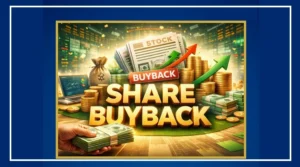Starting June 25, HDFC Bank will cease sending SMS alerts for UPI transactions up to Rs 100.
This change is part of an update communicated via email to customers.
While SMS notifications will be sent only for transactions above Rs 100 (for money sent/paid) and above Rs 500 (for money received),
email alerts will continue for all UPI transactions, regardless of the amount.
How to Register for SMS and Email InstaAlerts
NetBanking:
- Login to NetBanking: Use your Customer Identification Number and NetBanking Password.
- Access InstaAlerts: Click on the ‘InstaAlerts’ option on the top banner.
Follow Instructions: Complete the registration as prompted.
Mobile App:
- Login to Mobile App: Available on the App Store or Play Store.
- Navigate to Menu: Select ‘Your Profile.’
Manage Alerts: Click on ‘Manage Alerts’ to set your preferences.
How to Deactivate InstaAlerts
1) Log in to NetBanking: Use your Customer Identification Number and NetBanking Password.
2) Access InstaAlerts: Click on ‘InstaAlerts’ on the top right-hand corner of the page.
3) Select Account: Choose the account number for which you wish to deregister alerts.
4) Delete Alerts: Select the type of alerts you want to remove and click on delete.
5) Confirm Deactivation: Once selected, click confirm to deregister the alerts.
Customizing InstaAlerts
HDFC Bank allows customization of InstaAlerts, where customers can choose the specific alerts they wish to receive by ticking the appropriate options on the InstaAlerts application form.
Additionally, multiple accounts can be managed under InstaAlerts by entering the account numbers and selecting the desired alerts for each.