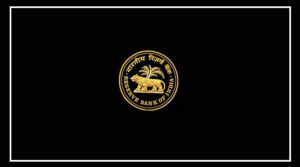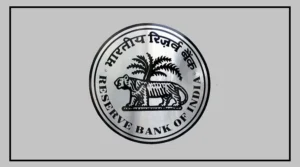Google is simplifying the process of unsubscribing from emails on both the mobile and web versions of Gmail, aiming to enhance user experience.
In a recent Google Workspace update, the tech giant introduced notable changes, separating the “Report spam & unsubscribe” category into two distinct options: “Report spam” and “Unsubscribe.”
Highlighting these enhancements, Google stated, “We know managing unwanted emails is a source of frustration for many users.
That’s why we announced new guidelines for bulk senders a few months ago to help users stay safe.
Now, we’re introducing new ways to make it even easier to unsubscribe from unwanted emails in Gmail on the web and mobile.”
Key Changes:
Web Version:
The unsubscribe button is now integrated into the hover actions in the thread list, providing a more intuitive experience.
Mobile Version:
The unsubscribe button is relocated to the three-dot menu, ensuring its prominent visibility on Android and iOS devices.
When users click the unsubscribe button, Gmail sends an HTTP request or an email to the sender, requesting the removal of the user’s address from the mailing list.
Bulk Sender Requirements:
According to a report by 9to5Google, Google is implementing stricter requirements for bulk senders (those sending over 5,000 emails).
As of February 2024, bulk senders must include a one-click unsubscribe link clearly visible in the message body.
Commercial senders are mandated to process these unsubscribe requests within two days.
Google’s Commitment:
In an October blog post, Google emphasized the need for a simplified unsubscribe process, stating, “You shouldn’t have to jump through hoops to stop receiving unwanted messages from a particular email sender.
It should take one click.” The requirement for large senders to offer a one-click unsubscribe option aims to enhance user control over their inbox and streamline the process of opting out of commercial emails.
Google’s continuous efforts to prioritize user convenience align with its commitment to providing a safer and more user-friendly email experience.