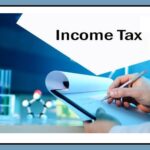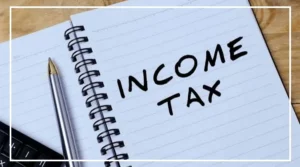New Delhi:
Many taxpayers are getting notices from the Income Tax Department. Some are genuine others are not.
If there’s incorrect information in your tax return, the department will send a notice. If you’ve received one, don’t panic just go through it and give answer.
But sometimes, scammers also send fake notices to pull off frauds. So, it’s crucial to check if the notice is genuine or not.
Use Document Number
Enter the document number and mobile to verify the notice easily. If you don’t have it, provide PAN, document type, assessment year, mobile number, and notice issue date.
Verify with OTP
Enter your mobile number, receive OTP, and verify. If there’s no notice from the department, you’ll see ‘No record found for the given criteria’.
Verify Email Address
Check the sender’s email address.
The Income Tax Department uses official IDs ending with incometax.gov.in (e.g., intimations@cpc.incometax.gov.in).
Visit Official Website
Confirm the notice on the Income Tax Department’s official website.
Log in and click on ‘Certify Notice/Order issued by ITD’ on the left. You can then check its authenticity.
Document Number
If you have a document number, enter it along with your mobile number to verify the notice’s legitimacy.
Otherwise, fill in your PAN, document type, assessment year, mobile number, and notice date.
OTP Verification
Verify the notice using OTP. Enter your mobile number and the received OTP.
The Income Tax Department’s notice will display. If no notice exists, it will show ‘No record found for the given criteria.’