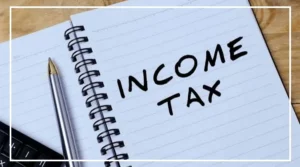In the era of digital payments, UPI (Unified Payment Interface) has become an integral part of everyday transactions for millions.
While UPI offers convenience and efficiency, instances of mistakenly sending money to the wrong account are not uncommon.
However, there’s no need to panic if you find yourself in such a situation.
Here’s a simple guide on how to retrieve your funds through the NPCI (National Payments Corporation of India) website:
1. Visit the NPCI Official Website:
Navigate to the official website of NPCI.
2. Access the Get in Touch Option:
- Click on the “Get in touch” option located on the home screen’s right corner.
3. Proceed to UPI Complaint Section:
Select the “UPI Complaint” option.
4. File a Transaction Complaint:
Within the Complaint section, choose “Transaction.”
5. Specify the Issue:
Select “Incorrectly transferred to another account” from the provided options.
6. Provide Necessary Details:
Enter the required information regarding the incorrect transaction.
7. Attach Bank Statement:
Upload a bank statement clearly showing the erroneous transaction.
8. Official Notification Requirement:
Ensure you have an official notification or proof of the wrong transaction to register the complaint.
9. Timely Action:
Remember, you can only file a complaint regarding a wrong transaction within three days of the occurrence.
By following these steps diligently and promptly initiating a complaint through the NPCI website, individuals can reclaim funds lost due to mistaken UPI transactions.
With the assurance of NPCI’s support, users can navigate such situations with ease and confidence, ensuring a seamless digital payment experience.