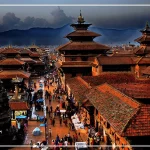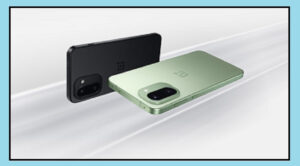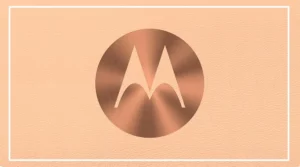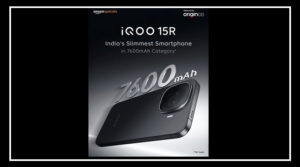New Delhi :
Gmail accounts are widely popular, but many users encounter the challenge of limited storage.
When your Gmail account nears full capacity, notifications become a regular hassle. While subscribing to a plan is an option, there’s a way to expand your storage without spending money.
Here’s a step-by-step guide to maximize your Gmail space.
1. Clearing Space by Deleting Large Attachments
If your Gmail is flooded with large attachments, consider cleaning up unnecessary files to free up space.
Follow these steps:
- Open your Gmail account.
- Navigate to the search option at the top.
- Enter “has:attachment larger:10MB” in the search bar.
- Review and delete mails exceeding 10MB in size.
This simple process can significantly declutter your Gmail account.
2. Utilize Google Drive for Efficient Management
Another effective method involves using Google Drive to identify and delete large files. Follow these steps:
- Go to the Google search bar.
- Type “drive.google.com/#quota” and press enter.
- Identify and delete large files displayed.
This helps you efficiently manage your Gmail storage by eliminating unnecessary items.
3. Explore Playbook.com for Additional Free Storage
If you find yourself still in need of more space, visit Playbook.com, a visual cloud storage platform. Follow these steps:
- Visit Playbook.com.
- Log in with your Gmail credentials.
- Gain immediate access to 100GB of free storage.
By exploring these options, you can ensure your Gmail remains clutter-free and fully functional without spending a dime.