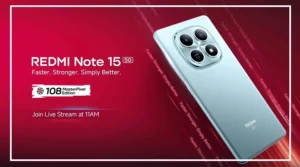The eagerly awaited feature on WhatsApp has finally arrived – the ability to log in to two WhatsApp accounts simultaneously.
Meta CEO Mark Zuckerberg made the announcement, highlighting that WhatsApp users can soon enjoy the convenience of accessing two WhatsApp accounts simultaneously.
Feature Set to Simplify Life
With the upcoming feature, users will be able to switch between two accounts within the same app, eliminating the need to log out each time, carry two phones, or deal with messages sent to the wrong place.
The rollout of this feature will commence for Android users in the coming weeks and months.
How to Switch Between Accounts
To activate this feature, follow these simple steps:
- Obtain a Second Phone Number or SIM Card: You’ll need an additional phone number and SIM card or a phone that supports multi-SIM or eSIM.
- Open WhatsApp Settings: Open your WhatsApp settings.
- Add Account: Click on the arrow next to your name and select “Add Account.”
- Customize Settings: As per the company, you can tailor privacy and notification settings for each account.
Beware of Counterfeit Versions
Meta-owned WhatsApp advises users to rely solely on the official WhatsApp application and refrain from downloading unofficial versions to add more accounts on their devices.
It emphasizes that messages are secure and private when using the official WhatsApp platform.
Enhanced Security with Passkey Feature
WhatsApp has been focusing on enhancing user security. Earlier this week, the platform unveiled support for a password-less Passkey feature for all Android users.
This innovation aims to bid farewell to the insecure and often inconvenient two-factor SMS authentication.
According to WhatsApp, Android users will soon be able to log in easily and securely with the Passkey feature, ensuring that only your face, fingerprint, or PIN can unlock your WhatsApp account.
Upcoming Android Support
The rollout of Passkeys is set to begin for Android users in the coming weeks and months.
Passkeys offer an alternative to traditional passwords, leveraging your device’s built-in authentication methods to bolster security.