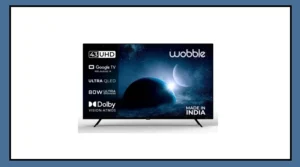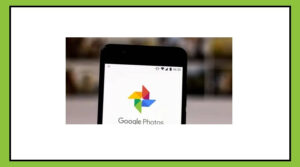Today, WhatsApp plays a major role in our daily lives—from chatting with friends to receiving bank OTPs.
But as our dependence on the app grows, so do the risks of hacking. If you haven’t enabled Two-Factor Authentication (2FA) yet, your account could be at risk.
Two-Factor Authentication adds an extra layer of security to your WhatsApp account. Once this is enabled, any attempt to log in from a new device will require a 6-digit PIN that only you know.
So even if someone gets your mobile number and OTP, they still can’t access your account without the PIN.
WhatsApp itself has advised users many times to enable this feature. In recent months, there has been a rise in account hacking cases through fraud calls and phishing links.
How to Turn On Two-Factor Authentication on WhatsApp:
Open the WhatsApp app
Tap on Settings
Go to the Account section
Tap on Two-step verification
Select Enable
Set a 6-digit PIN that you’ll remember
(Optional) Add your email address in case you forget your PIN
Tap Done — and your 2FA is now active
If you haven’t enabled this feature yet, don’t wait. It’s better to protect your chats, data, and privacy now than to regret later if your account gets hacked. This one simple setting can save you from a lot of trouble.