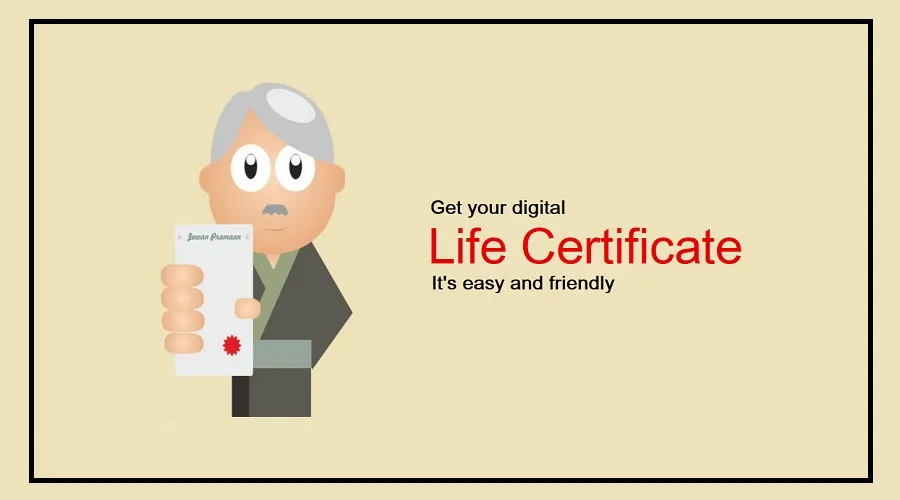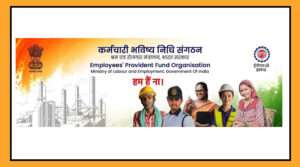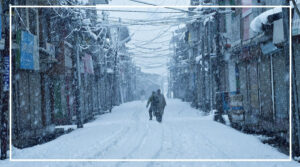New Delhi:
The Employees’ Pension Fund Organization (EPFO) oversees over 78 lakh pensioners who must submit a life certificate annually to continue receiving their pensions.
In the fiscal year 2023-24, 6.6 lakh EPS pensioners used face authentication technology to submit their life certificates under the Employee Pension Scheme (EPS).
This represents a 200% increase compared to the previous fiscal year 2022-23.
During the financial year 2022-23, 2.1 lakh pensioners utilized face authentication technology.
Previously, they had to visit banks to submit physical life certificates, resulting in various issues.
EPFO’s press release stated that 10% of the digital life certificates submitted in the fiscal year 2023-24 were generated using Face Authentication Technology (FAT).
This amounts to approximately 60 lakh DLCs received from pensioners during that financial year.
Digital Life Certificate (DLC)
EPFO introduced the Digital Life Certificate (DLC) in 2015 to simplify things for its pensioners. EPS pensioners can submit their DLC through biometric authentication.
In July 2022, EPFO implemented face authentication technology, allowing pensioners to submit their DLC from home, streamlining the process significantly.
Digital Life Certificate (DLC) Submit Process
To submit a biometric-based DLC, pensioners can visit any bank, post office, Common Service Centre, or EPFO office branch where a fingerprint/iris capture device is available.
MeitY and UIDAI have created Face Authentication Technology (FAT) to ease the burden on elderly individuals who struggle with visiting banks or post offices.
FAT allows for using face recognition technology as proof for life certificates.
Pensioners can now verify their identity with a facial scan using their smartphone’s camera, all from the convenience of home.
This verification process is carried out through the UIDAI Face Recognition App,
accessing UIDAI’s Aadhaar database.
Here is a step-by-step guide for Android smartphone users-
You’ll need an Android smartphone (version 7.0 or higher) that isn’t rooted, with a front or rear camera of at least 5 megapixels. Internet access is also required.
Step 1: Head to the Google Play Store and download the ‘AadhaarFaceRd’ app. As per the Life Certificate website, after installation, the app won’t show up on the phone’s home screen or have an icon. “You can find the app in Settings > App Info,” the Life Certificate website explains.
Step 2: Download and install the Life Certificate Face App from the Google Play Store.
Step 3: You need to complete the operator authentication process once in the Life Certificate app. Anyone, including pensioners, can register as an operator.
Step 4: Enter your details and finish the Aadhaar-based face authentication process for pensioners.
“After completing the face scan authentication successfully, the app will restart automatically, and you’ll see a message saying ‘Client Registration Successful.’
This indicates that the operator registration has been completed successfully,” according to guidance from Life Certificate.